It is so irritating when your mobile phone get stolen and you are fully dependent on police to find your stolen phone. So here is one trick to locate your stolen phone by yourself.
for this you need to just activate a feature of your samsung phone.
i am gonna explain you step by step how you can track your samsung phone using Remote Control option.
So here we go.
- On your samsung phone (Android 4.0 + Versions), go to home Settings > Security > Remote controls. or if you have older android versions go to home settings >Location & Security> Remote Controls.
- Tap the + sign next to Add account.
- Now, you can either sign-in or create a new Samsung account.
- Ensure you have the Use wireless networks option checked.
- now login to http://findmymobile.samsung.com/login.do using your PC.
- After successful login site will check whether your phone is online or offline.your phone should connect to either wifi or any GPRS/3G connection.
- once successfully detection you can take following action on your phone.
- (Track My Mobile,Lock My Mobile,Ring My mobile,Call Forwarding,Call Logs,Wipe my mobile.
Screenshots are given below for each actions.
Track My Mobile:
Lock My Mobile:
After Locking your phone from your system your phone will display a message like this.
Ring My Mobile:
Call Forwarding:
Call Logs:
Wipe My Phone:
Image Credit : webcazine
 Powered By
Powered By 








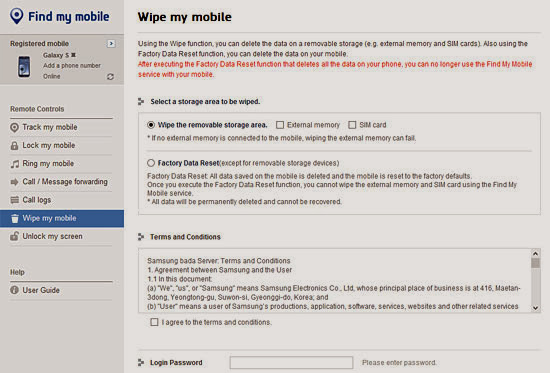











0 comments:
Post a Comment